다 설치한 후 python3에서 아래 명령어로 GPU device가 tensorflow에서 잘 불러와지는지 확인해봤습니다.
[tensorflow에서 GPU 확인하는 간단한 방법]
sess = tf.Session(config=tf.ConfigProto(log_device_placement=True))
# python3
Python 3.7.5 (default, Apr 5 2020, 15:53:27)
[GCC 7.5.0] on linux
Type "help", "copyright", "credits" or "license" for more information.
>>> import tensorflow as tf
>>> tf.__version__
'1.14.0'
>>> sess = tf.Session(config=tf.ConfigProto(log_device_placement=True))
...
2020-06-03 13:15:59.447306: I tensorflow/core/common_runtime/gpu/gpu_device.cc:1640] Found device 0 with properties:
name: GeForce RTX 2060 SUPER major: 7 minor: 5 memoryClockRate(GHz): 1.665
pciBusID: 0000:01:00.0
2020-06-03 13:15:59.447400: I tensorflow/stream_executor/platform/default/dso_loader.cc:53] Could not dlopen library 'libcudart.so.10.0'; dlerror: libcudart.so.10.0: cannot open shared object file: No such file or directory
2020-06-03 13:15:59.447451: I tensorflow/stream_executor/platform/default/dso_loader.cc:53] Could not dlopen library 'libcublas.so.10.0'; dlerror: libcublas.so.10.0: cannot open shared object file: No such file or directory
...뭐가 잘못된 것지 하다가 찾아보니 CUDA 버전이 10.0이 아니라 10.2로 깔려져 있더라구요.
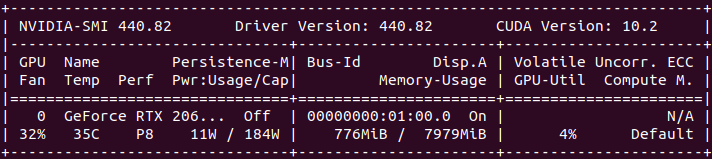
아래 명령어로 CUDA를 삭제해보겠습니다.
[CUDA 삭제 및 재설치]
$ sudo apt-get --purge remove 'cuda*'
$ sudo apt-get autoremove --purge 'cuda*'
참고로 Nvidia 드라이버도 아래 명령어로 삭제할 수 있습니다.
[Nvidia 드라이버 삭제]
$ sudo apt-get remove --purge '^nvidia-.*'
728x90
'개발' 카테고리의 다른 글
| Docker 관련 명령어 정리 (0) | 2020.06.05 |
|---|---|
| tensorflow GPU 확인 방법 (0) | 2020.06.05 |
| Ubuntu에서 CUDA 완전 삭제 명령어 (2) | 2020.06.04 |
| Ubuntu 18.04 GPU 개발환경 세팅 (2) (2) | 2020.06.02 |
| Ubuntu 18.04 GPU 개발환경 세팅 (1) (0) | 2020.06.02 |
다 설치한 후 python3에서 아래 명령어로 GPU device가 tensorflow에서 잘 불러와지는지 확인해봤습니다.
[tensorflow에서 GPU 확인하는 간단한 방법]
sess = tf.Session(config=tf.ConfigProto(log_device_placement=True))
# python3
Python 3.7.5 (default, Apr 5 2020, 15:53:27)
[GCC 7.5.0] on linux
Type "help", "copyright", "credits" or "license" for more information.
>>> import tensorflow as tf
>>> tf.__version__
'1.14.0'
>>> sess = tf.Session(config=tf.ConfigProto(log_device_placement=True))
...
2020-06-03 13:15:59.447306: I tensorflow/core/common_runtime/gpu/gpu_device.cc:1640] Found device 0 with properties:
name: GeForce RTX 2060 SUPER major: 7 minor: 5 memoryClockRate(GHz): 1.665
pciBusID: 0000:01:00.0
2020-06-03 13:15:59.447400: I tensorflow/stream_executor/platform/default/dso_loader.cc:53] Could not dlopen library 'libcudart.so.10.0'; dlerror: libcudart.so.10.0: cannot open shared object file: No such file or directory
2020-06-03 13:15:59.447451: I tensorflow/stream_executor/platform/default/dso_loader.cc:53] Could not dlopen library 'libcublas.so.10.0'; dlerror: libcublas.so.10.0: cannot open shared object file: No such file or directory
...뭐가 잘못된 것지 하다가 찾아보니 CUDA 버전이 10.0이 아니라 10.2로 깔려져 있더라구요.
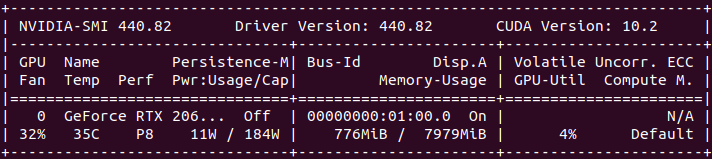
아래 명령어로 CUDA를 삭제해보겠습니다.
[CUDA 삭제 및 재설치]
$ sudo apt-get --purge remove 'cuda*'
$ sudo apt-get autoremove --purge 'cuda*'
참고로 Nvidia 드라이버도 아래 명령어로 삭제할 수 있습니다.
[Nvidia 드라이버 삭제]
$ sudo apt-get remove --purge '^nvidia-.*'
728x90
'개발' 카테고리의 다른 글
| Docker 관련 명령어 정리 (0) | 2020.06.05 |
|---|---|
| tensorflow GPU 확인 방법 (0) | 2020.06.05 |
| Ubuntu에서 CUDA 완전 삭제 명령어 (2) | 2020.06.04 |
| Ubuntu 18.04 GPU 개발환경 세팅 (2) (2) | 2020.06.02 |
| Ubuntu 18.04 GPU 개발환경 세팅 (1) (0) | 2020.06.02 |
