matplotlib.pyplt을 사용하다 보면 하나의 그래프에 y_label 2개를 양쪽에 둬서 두개의 그래프를 동시에 표현하고 싶은 순간들이 있다. 이때 ax.twinx()를 사용하면 아래와 같이 표현할 수 있다.
import numpy as np
import matplotlib.pyplot as plt
x = np.arange(0, 10, 0.1)
y1 = 0.05 * x**2
y2 = -1 *y1
fig, ax1 = plt.subplots(figsize=(12,6))
ax2 = ax1.twinx()
ax1.plot(x, y1, 'g-', label="green")
ax2.plot(x, y2, 'b-', label="blue")
ax1.set_xlabel('X data')
ax1.set_ylabel('Y1 data', color='g')
ax2.set_ylabel('Y2 data', color='b')
fig.legend(loc="upper center")
plt.grid()
plt.show()
그래프 결과물은 다음과 같다.
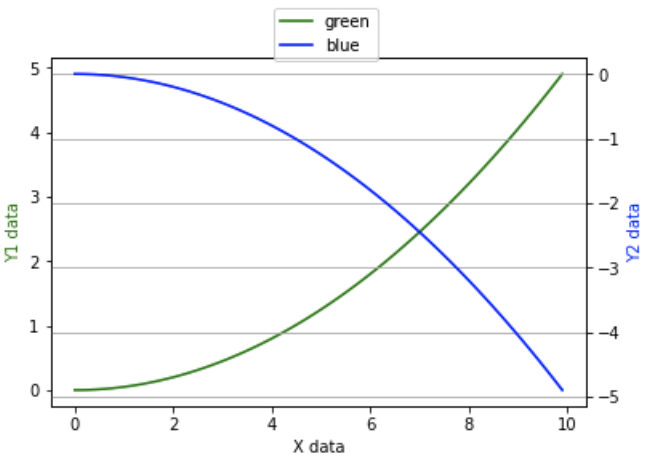
728x90
'python 메모' 카테고리의 다른 글
| [pandas] 모든 셀에서 찾고자 하는 string이 있는 row 찾기 (0) | 2023.11.16 |
|---|---|
| [pkill] 여러 프로세스 동시에 종료시키기 (0) | 2023.07.08 |
| [JSON] JSON 파일 읽고 저장하고 예쁘게 프린트하기 (1) | 2022.10.01 |
| [huggingface] transformers 모델 onnx로 변환하기 (0) | 2022.09.25 |
| [python] Thread-Local Data (2) | 2022.08.03 |
matplotlib.pyplt을 사용하다 보면 하나의 그래프에 y_label 2개를 양쪽에 둬서 두개의 그래프를 동시에 표현하고 싶은 순간들이 있다. 이때 ax.twinx()를 사용하면 아래와 같이 표현할 수 있다.
import numpy as np
import matplotlib.pyplot as plt
x = np.arange(0, 10, 0.1)
y1 = 0.05 * x**2
y2 = -1 *y1
fig, ax1 = plt.subplots(figsize=(12,6))
ax2 = ax1.twinx()
ax1.plot(x, y1, 'g-', label="green")
ax2.plot(x, y2, 'b-', label="blue")
ax1.set_xlabel('X data')
ax1.set_ylabel('Y1 data', color='g')
ax2.set_ylabel('Y2 data', color='b')
fig.legend(loc="upper center")
plt.grid()
plt.show()
그래프 결과물은 다음과 같다.
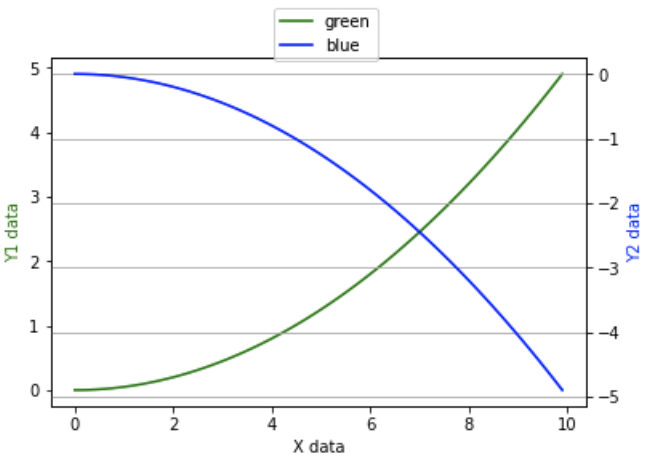
728x90
'python 메모' 카테고리의 다른 글
| [pandas] 모든 셀에서 찾고자 하는 string이 있는 row 찾기 (0) | 2023.11.16 |
|---|---|
| [pkill] 여러 프로세스 동시에 종료시키기 (0) | 2023.07.08 |
| [JSON] JSON 파일 읽고 저장하고 예쁘게 프린트하기 (1) | 2022.10.01 |
| [huggingface] transformers 모델 onnx로 변환하기 (0) | 2022.09.25 |
| [python] Thread-Local Data (2) | 2022.08.03 |
